Streamlabs Desktop is a tool that will allow you to live stream any content that captures the screen of your device. This application is focused on broadcasting on platforms such as Twitch, Youtube or Facebook Gaming.
Configure all audio and video settings
Before you start streaming with Streamlabs Desktop you will need to configure certain settings of the profile where you want to start streaming live. For example, if you are going to use Twitch as a content platform, you will need a stream key that connects Streamlabs Desktop to your personal account. You will also have to set the resolution at which you want to broadcast, configure your webcam so that your face can be seen during the broadcast, confirm that the sound is working properly or that the microphone is properly connected. With this good initial configuration you will avoid future problems that you may have in front of your audience.
Test the animations of the templates
One of the most interesting points of Streamlabs Desktop is that it has small default templates to improve the aesthetics of the overlay. That is to say, Streamlabs Desktop already has in its configuration animations and designs for you to test the first days with them. When you feel more confident using Streamlabs Desktop you can buy other themes and invest money in setting up the relay profile.
If you want to start broadcasting live content through Twitch or Youtube, Streamlabs Desktop is the best program to get started.

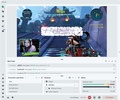
















Comments
There are no opinions about Streamlabs Desktop yet. Be the first! Comment